

In November 2005 I presented on pro.html.it a three-part article on creating CSS layouts using techniques like negative margins, any order columns and in some case opposite floats. The main goal of the article was getting the maximum number of layouts based on the same markup, each with valid CSS and HTML, without hacks nor workaround and a good cross-browser compatibility. The result is a set of 40 layouts that we've thought worth sharing: on each of them you'll find also a download link (if you want, you can download the entire collection, 40 HTML pages in a single zip file). Further details can be found below the gallery.
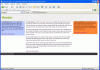 Three percentage columns (n.01)
Three percentage columns (n.01)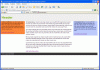 Three percentage columns (n.02)
Three percentage columns (n.02)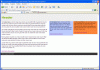 Three percentage columns (n.03)
Three percentage columns (n.03)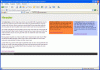 Three percentage columns (n.04)
Three percentage columns (n.04)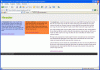 Three percentage columns (n.05)
Three percentage columns (n.05)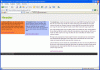 Three percentage columns (n.06)
Three percentage columns (n.06)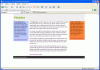 Three fixed columns (n.7)
Three fixed columns (n.7)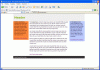 Three fixed columns (n.8)
Three fixed columns (n.8)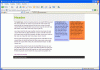 Three fixed columns (n.9)
Three fixed columns (n.9)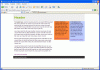 Three fixed columns (n.10)
Three fixed columns (n.10)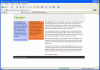 Three fixed columns (n.11)
Three fixed columns (n.11)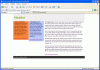 Three fixed columns (n.12)
Three fixed columns (n.12)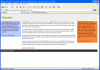 Liquid, secondary columns fixed-width (n.13)
Liquid, secondary columns fixed-width (n.13)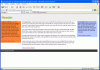 Liquid, secondary columns fixed-width (n.14)
Liquid, secondary columns fixed-width (n.14)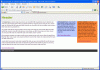 Liquid, secondary columns fixed-width (n.15)
Liquid, secondary columns fixed-width (n.15)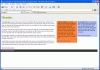 Liquid, secondary columns fixed-width (n.16)
Liquid, secondary columns fixed-width (n.16)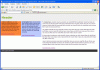 Liquid, secondary columns fixed-width (n.17)
Liquid, secondary columns fixed-width (n.17)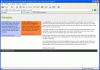 Liquid, secondary columns fixed-width (n.18)
Liquid, secondary columns fixed-width (n.18)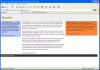 Liquid, three columns, hybrid widths (n.19)
Liquid, three columns, hybrid widths (n.19)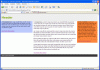 Liquid, three columns, hybrid widths (n.20)
Liquid, three columns, hybrid widths (n.20)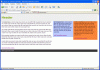 Liquid, three columns, hybrid widths (n.21)
Liquid, three columns, hybrid widths (n.21)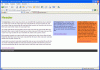 Liquid, three columns, hybrid widths (n.22)
Liquid, three columns, hybrid widths (n.22)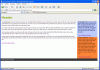 Two columns liquid, side fixed (n.23)
Two columns liquid, side fixed (n.23)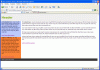 Two columns liquid, side fixed (n.24)
Two columns liquid, side fixed (n.24)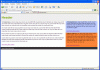 Two percentage columns (n.25)
Two percentage columns (n.25)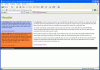 Two percentage columns (n.26)
Two percentage columns (n.26)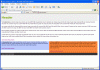 One column liquid and two halves (n.27)
One column liquid and two halves (n.27)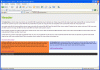 One column liquid and two halves (n.28)
One column liquid and two halves (n.28)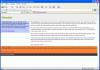 Two percentage columns and one larger (n.29)
Two percentage columns and one larger (n.29)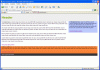 Two percentage columns and one larger (n.30)
Two percentage columns and one larger (n.30)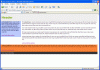 Two columns liquid, fixed side and large one (n.31)
Two columns liquid, fixed side and large one (n.31)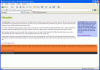 Two columns liquid, fixed side and large one (n.32)
Two columns liquid, fixed side and large one (n.32)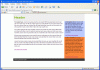 Two colums fixed (n.33)
Two colums fixed (n.33)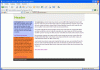 Two colums fixed (n.34)
Two colums fixed (n.34)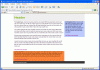 Two colums fixed (n.35)
Two colums fixed (n.35)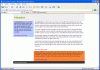 Two colums fixed (n.36)
Two colums fixed (n.36)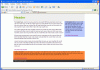 Two colums fixed (n.37)
Two colums fixed (n.37)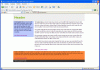 Two colums fixed (n.38)
Two colums fixed (n.38)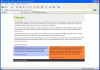 One column fixed and two halves (n.39)
One column fixed and two halves (n.39) One column fixed and two halves (n.40)
One column fixed and two halves (n.40)
